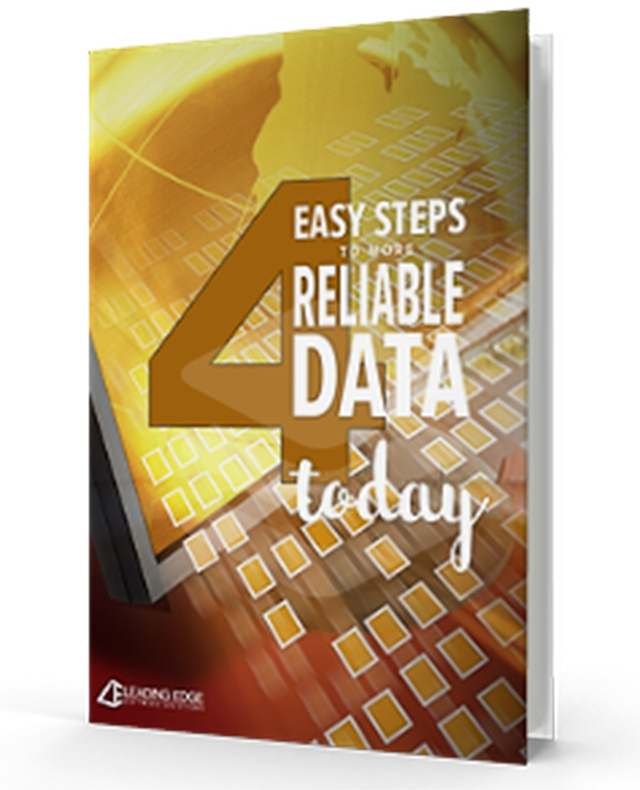Okay, so technically, it’s called HAS No Valid Address in the Raiser’s Edge, but I already used H for Help, and this is just too good an opportunity to let slip by. This setting on the Bio1/Org1 tab seems so straightforward to me; has no valid address seems to sum it up nicely, I think, don’t you? This powerful filtering field did not exist in previous versions of the Raiser’s Edge. The programming gods at Blackbaud blessed us with this beautiful box with the release of the Raiser’s Edge 7 in response to feedback from their vast stable of non-profit clients. This one little check box partially helped to eliminate a complex maze of merged queries that were required just to remove records that we know have……..um……NO VALID ADDRESS!
So, if users of the Raiser’s Edge asked for it and defined its meaning, one would think that its simplicity and ready availability throughout the system would be embraced, right? Well, not so fast. The most common problem I see with this box is users’ lack of trust. They can’t seem to stop with just marking Has No Valid Address when we receive notice that the address is no longer current. In their well-intentioned efforts to help their organization avoid wasted postage, they will also:
- Add a solicit code of Do Not Mail (or something similar).
- Just to “be sure”, they will further mark the record as Inactive,
- And/or put something akin to Do Not Use/BadBad Address in the Address Lines (yes, I’ve actually seen that in a client’s database!).
- Finally, just to be really, REALLY sure, they will uncheck the Send Mail to this Address box! (Check back for the S post on this topic; don’t get me started).
In these scenarios, what is a body to do when, through our diligent research, we find a good new address for this Constituent? Is the record marked Do Not Mail because they really don’t want to receive mail from us? Are they really Inactive? What is Inactive? Why, even after we’ve updated the address, do they continue to show-up in Mail or Export with blank address fields?
These are all real life stories of real life non-profit clients with real life Raiser’s Edge databases. My advice to you, as it was to them:
Let Has No Valid Address mean exactly what it says.
Track that information in one place, in the same place on every record, in the place that was designed specifically for that information. Has No Valid Address=Has No Valid Address.It is an absolute, pass/fail filter available to you anywhere you are pulling information out of the Raiser’s Edge. Allow it to do the job is was designed, and so desparately wants, to do.
In short, when used consistently, you can trust the Has No Valid Address box to say what it means, and mean what it says. Isn’t that really all we can ask of anyone?