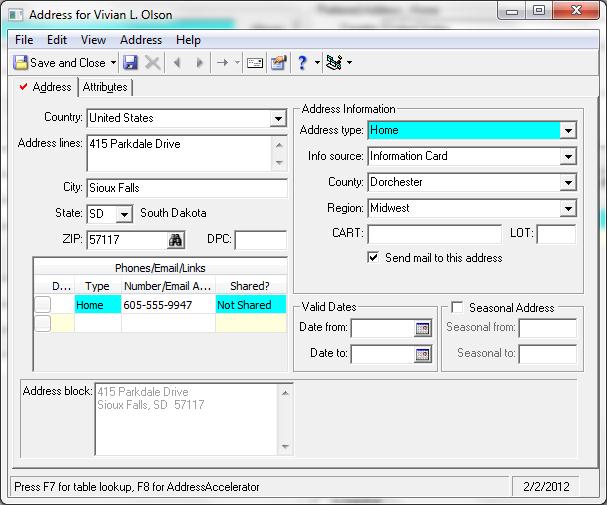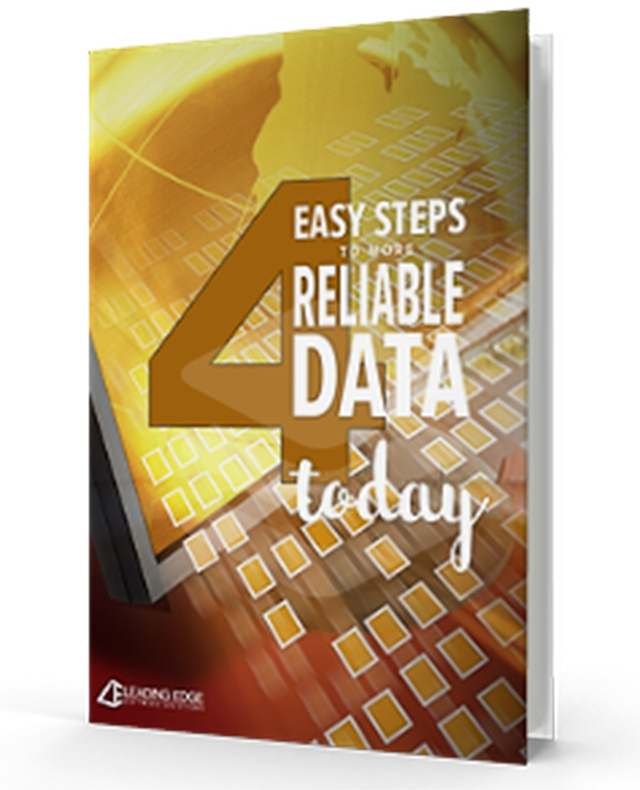How many times for you looked right past that little “More” button to the right of the
Country field on the Bio1/Org1 tab? You’ve probably never even given it a second glance, and most times, you wouldn’t need to, but have you ever wondered what’s behind that button?
From a software geeky standpoint, that address we’re viewing (the Preferred Address) doesn’t really “live” there; it lives with all the other addresses on the Address tab. Because it is marked as Preferred, we are able to conveniently view and access it from the Bio1/Org1. Clicking actually opens the full address record and allows us to few a lot more details about the address.
I like to call it the “More Information about this Address” button.
For the everyday Raiser’s Edge user, most of these details are mundane. The truth is, most matter little, and a few matter most. The trick is knowing the difference. So, which ones really matter to the average user?
- Send mail to this address
- Valid Dates
- Seasonal Address
When the Raiser’s Edge performs address processing, these fields are critical parts of the equation.Depending on your choices on the Address Processing settings (in Mail, Export, Query and Reports), the system will first check for a valid seasonal address, then it will look for a valid address as of the process date. It’s important….critical……..vital….. to note that it only considers addresses that are marked Send mail to this address. The checking and unchecking of this box should only be done by experienced users who understand the consequences! This box should NOT be used in place of Solicit Codes or other values in the system like Has no valid address. It should only be used to indicate that this is one of the potentially valid addresses for this Constituent. Again, the system will only begin even looking at addresses with that box marked.
So, now you know “More”.