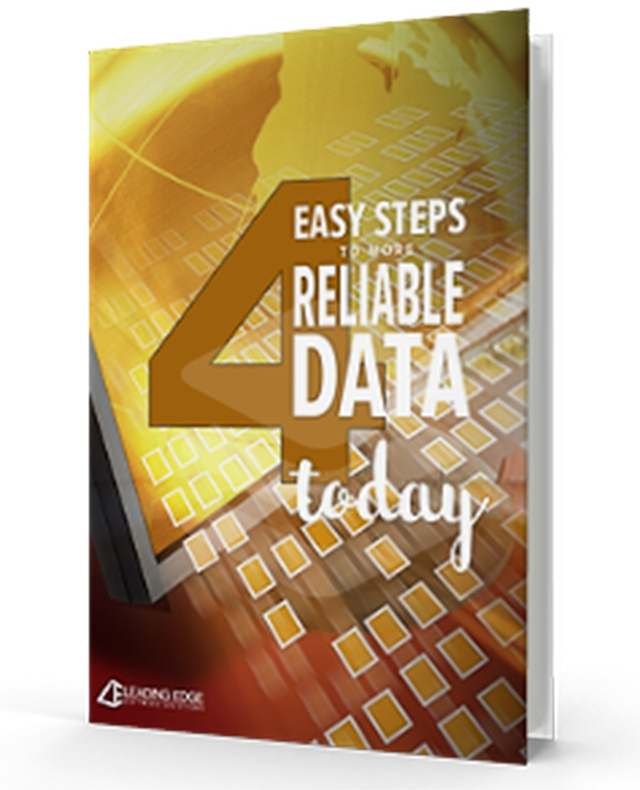Options are optimal; I’m a big fan of options and am often known to opt in! In the Raisers’ Edge,
you have User Options (which will be the topic of a future post), but few people realize that user’s also have Options to control how all of the search windows behave in the Raiser’s Edge. You have Options when searching for:
- Records (all types)
- Queries
- Exports
- Batches
The options are yours, and they go with you anywhere you search in the Raiser’s Edge. So, what are my options, Sandy? Let’s take a look!
- Load search windows automatically
- Confirm single match results
- Default search field
Load search windows automatically
When searching for Campaign, Fund and Appeal records, with this option selected, the search window will automatically load into the window a list of those records in the database so that you can simply select which one you want without having to enter any search criteria. This especially handy when you’re searching for these record types in Query. It’s a great time saver when you don’t remember the exact name of the record you’re looking for. ![]() Checked is my personal preference.
Checked is my personal preference.
Confirm single match results
When you have this box check, if your search returns a unique result (only one record matches), that record will be listed in the results screen, and you will have to confirm that’s the record you want (by double clicking or highlighting it, and clicking Open). If that box is UNchecked, the system will automatically take you to that record without having to confirm. ![]() Unchecked is my personal choice.
Unchecked is my personal choice.
Default search field
This is a really handy feature that lets you choose which field your cursor will be in when you open the search window for a particular item in the Raiser’s Edge. I love, love, LOVE this option for the Open Query screen. When I am scrubbing data for a client, I will create LOTS of queries each day throughout the course of the scrub. I change my default search field on the Query search screen to the Created On field. Using that field in combination with the F3 for today’s day, I’m quickly seeing a list of only the queries created that day! Easy squeezy lemon peasy![]()
| Record/Item type | Default search fields |
|---|---|
| Constituent | Last name/Org name |
| Gift | Last name/Org name |
| Action | Last name/Org name |
| Campaign | Campaign ID |
| Fund | Fund ID |
| Appeal | Appeal ID |
| Membership (optional module) | Last name/Org name |
| Job (optional module) | (Job) Name |
| Event (optional module) | (Event) Name |
| Query | Query name |
| Export | Export name |
So, what’s your favorite field to search on by default? Constituent ID? Event name? Query created by?
I just love having Options; dopn’t you?
Keeping you on the Leading Edge,