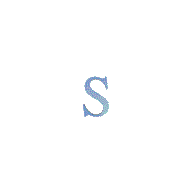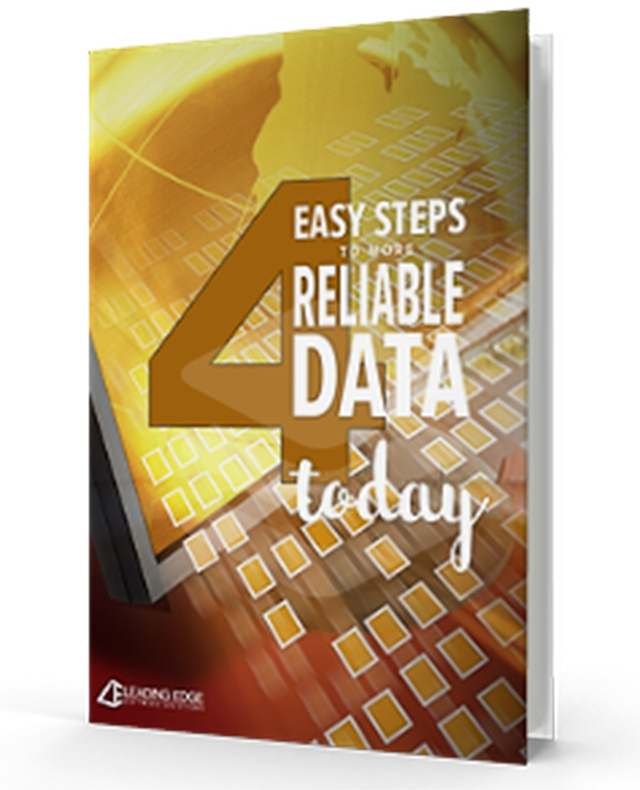LESSons from LESS: GoTo it #blkbre
One of the coolest things about a relational database like the Raiser’s Edge is, well….the relationships 😉 Not like people relationships, but data and record relationships. While most all databases have related data connected in the background, not many make it as easy to navigate between those related records as the Raiser’s Edge does.
In many places in the Raiser’s Edge, you’ll see a little skinny, right pointing arrow about half way across the toolbar. If it is illuminated, you have an option to easily toggle to some other record linked to the record you are currently viewing. If you’ve opened one when you meant to open the other,don’t sweat it! Instead of closing, clicking on Open (again!), Searching (again!), and then finding (again!) the one you really wanted in the first place, just GoTo it using the arrow 🙂

It’s widely available, but the two most often used are to toggle between:
- Spouse Constituent records: how many times have you opened his record only to find out all the Gifts are on hers? 😳
- Flipping between Pledges and Pledge payments: Have you ever opened a Pledge payment when what you really wanted to see was the overall Pledge? 😮
Throughout the Raiser’s Edge, when you see that little blue arrow, you can rest assured that you can easily switch to another record, related to the record you’re currently viewing.
| RECORD | TAB AVAILABLE ON | DESTINATION |
| CONSTITUENT | Bio 1 | Spouse Constituent record |
| GIFT (ALL TYPES) | Any | Constituent record of donor |
| PLEDGE | Any | Pledge payment gift records |
| PLEDGE PAYMENT | Any | Pledge |
| ACTION | Any | Constituent record acted upon |
| MEMBERSHIP(optional module) | Any | Constituent record of member |
In addition to the toolbar, in many places that display lists of linked Constituents (like the Relationships tab of a Constituent record or the Solicitor tab of a Fund record), you will find it conveniently available by highlighting a name in the list (with a single left click), then a right click to display a menu that includes that same little arrow.
Wouldn’t it be nice if we could manage and navigate between people relationships as easily as we can between data and record relationships in the Raiser’s Edge?
Keeping you on the Leading Edge,